Frequently Asked Questions
Get answers to frequently asked questions.
We address everything from billing and payment questions to energy usage, understanding your bill, safety information and much more.-
How do I set up e-statement billing or change my preference?
- Log in to your account.
- On the main screen you will see an E-Statements toggle button.
- Toggle the switch to either enroll in E-Statements or unenroll.
- The green marker indicates you are enrolled when pushed to the right.
- When you unenroll, a popup will be displayed. Click the “Unenroll” button to confirm.
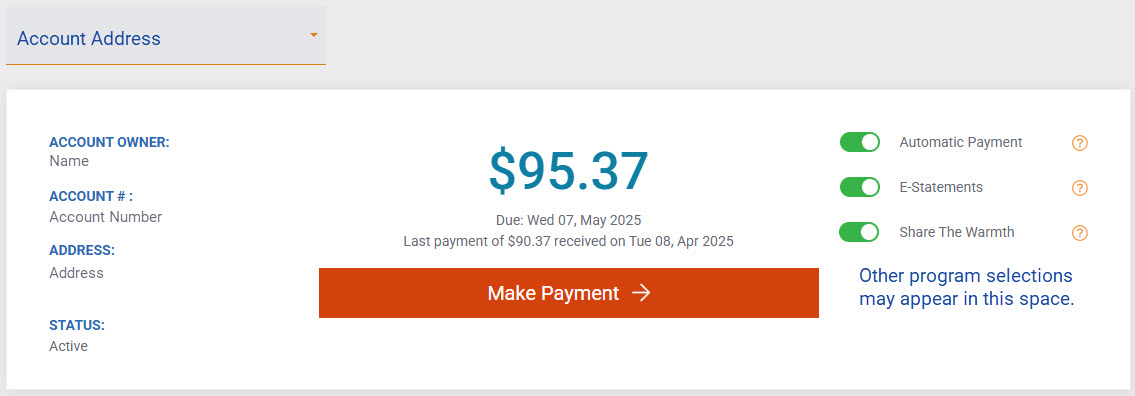
-
How do I update my payment method?
- Log in to your account
- Select "Manage Saved Payment Methods" from the My Account menu at the top right of the screen.
- Remove, add or update your payment methods on this screen. Only one bank account or up to five credit/debit cards can be saved.
- Be sure to click the "Save" button when finished.
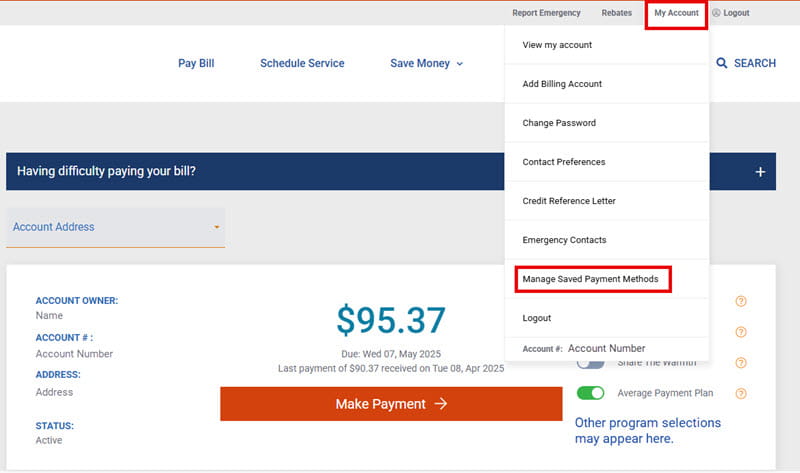
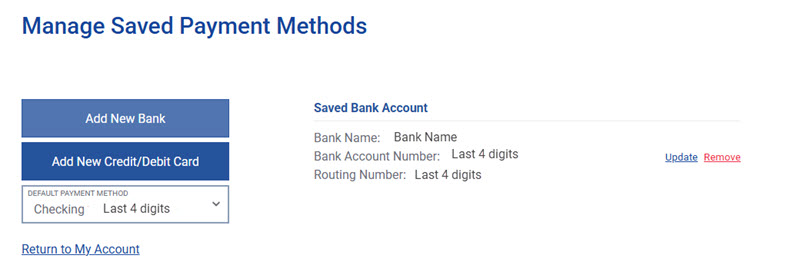
-
How do I update my contact or communication preferences?
- Log in to your account.
- At the top right of the screen, click "My Account." From the dropdown menu, click "Contact Preferences."
- Make selections from the categories as shown below.
- From this screen you can also update your billing account phone numbers and E-Statement email address.
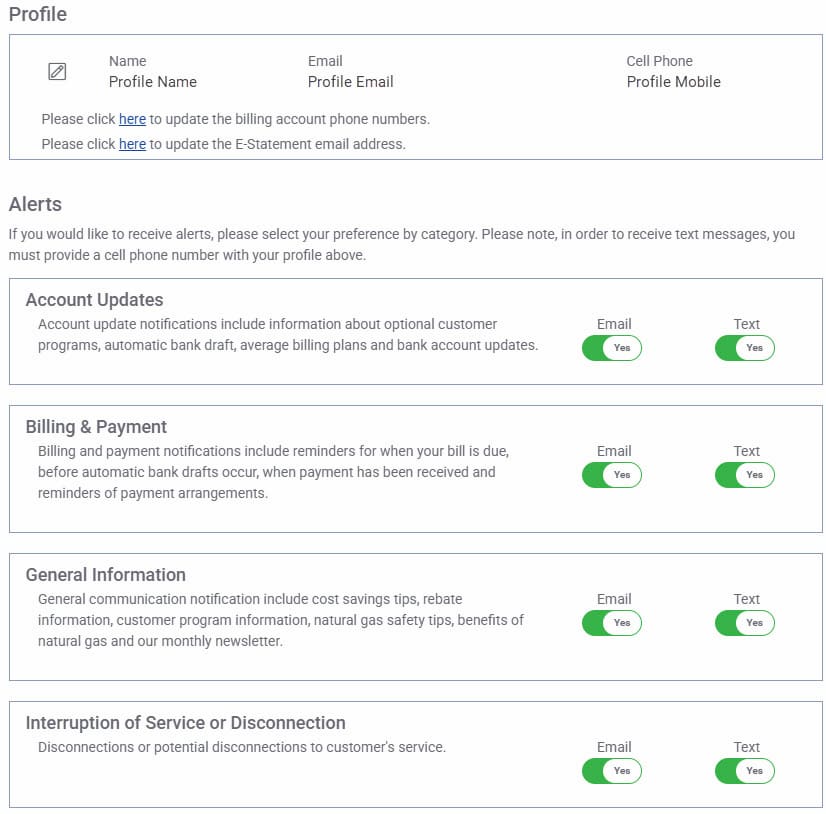
-
How can I check if my payment posted to my account?
- Log in to your account
- The lower half of your screen defaults to the "Usage" tab, but you can select "History" to change the view and see any payments that posted to the account.
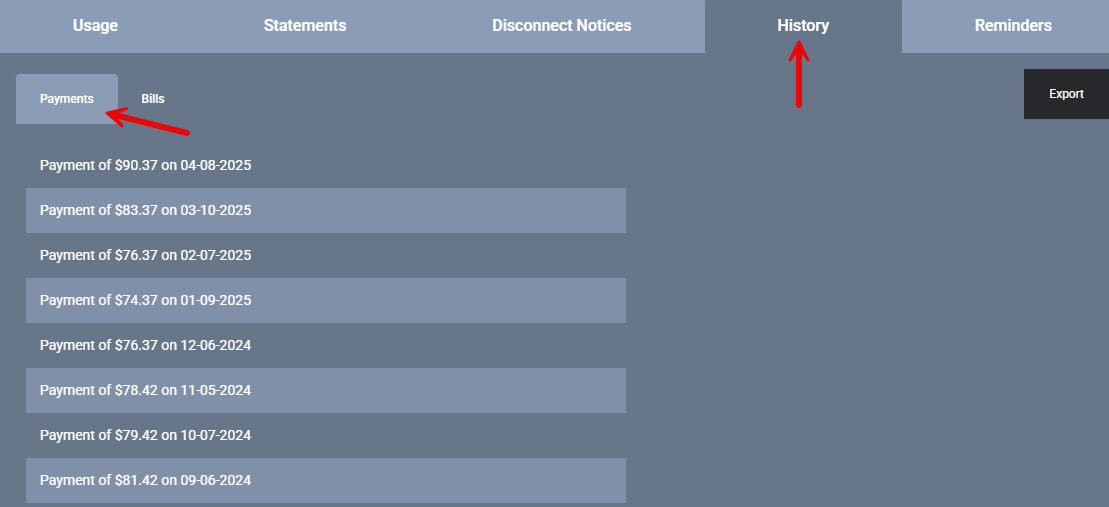
-
How do I find out if I am in danger of getting disconnected? And if so, how much do I have to pay to avoid disconnection?
- Log in to your account.
- In the lower portion of the screen, you can select "Disconnect Notices" from the tabs.
- If there is an active disconnect notice on your account, it will show here.
- It will also indicate how much you need to pay to keep services from being interrupted.
If your service has already been disconnected for non-payment, you must call 800-664-5463 to arrange reconnection.
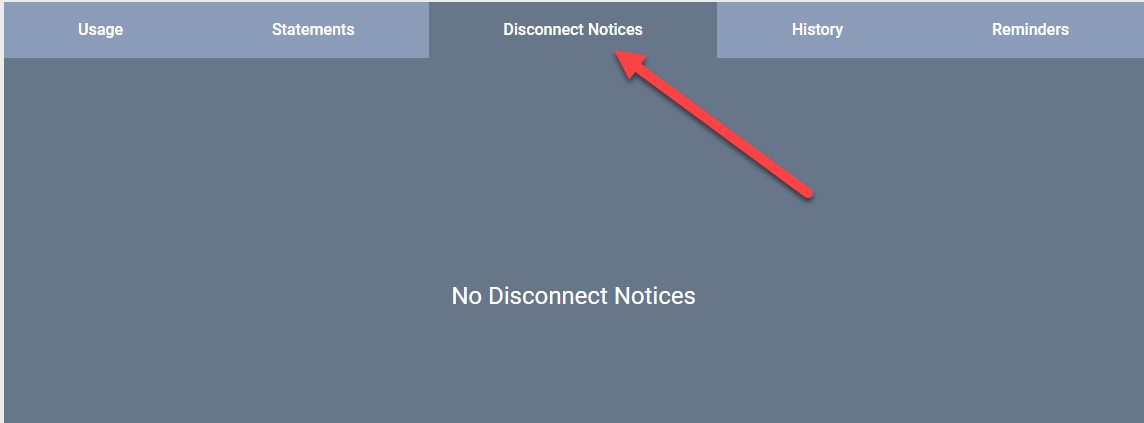
-
How much do I need to pay on my payment arrangement?
- Log in to your account
- On the home screen of the my account page, the customer will see the balance owed if it pertains to a Payment Arrangement on the account.
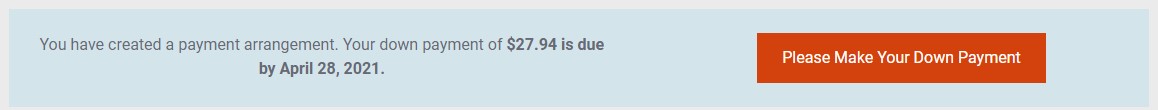
-
Why was my bill higher this month?
- Log in to your account.
- Scroll down to the "Usage" tab to view the month in question. The bar chart illustrates bill amounts and natural gas usage.
-
To understand the charges that make up your monthly bill, please visit Understand Your Bill.
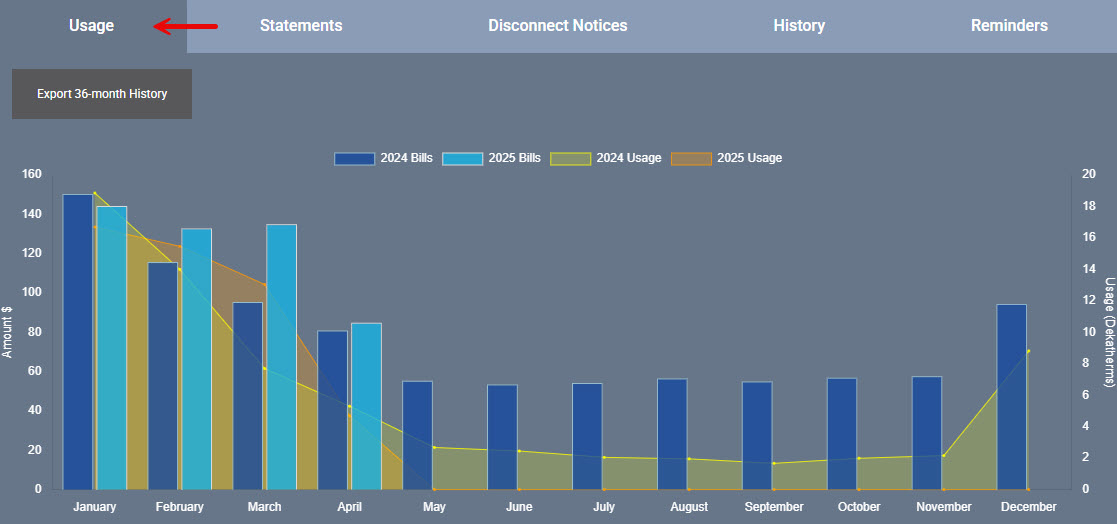
-
What is the Average Payment Plan?
You can reduce the fluctuations of your monthly gas bill and make budgeting easy by registering for our Average Payment Plan. The Average Payment Plan is based on a 12-month rolling average of your natural gas bill. This is a way to reduce the volatility of seasonal energy expenses by spreading out the cost throughout the year.
-
How can I get a copy of my bill? How can I view past bills?
- While there is not an option to have your bill re-sent to you through the mail, you can view your current bill and all previous bills online.
- Log in to your account
- Scroll down and select the "Statements" tab to view your current bill.
- You can also select the "History" tab then select "Bills" to see current and previous bills.
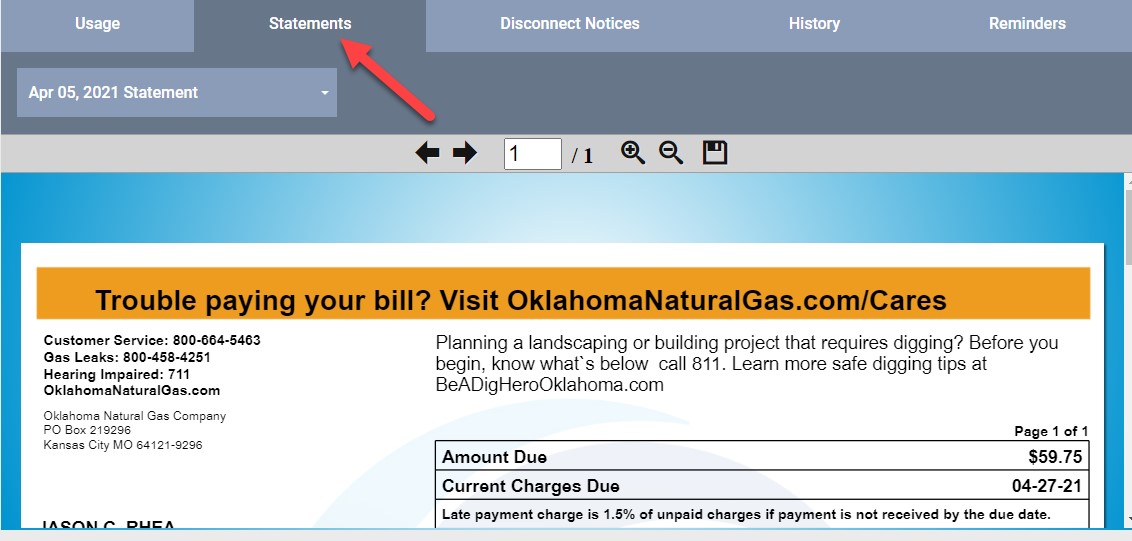
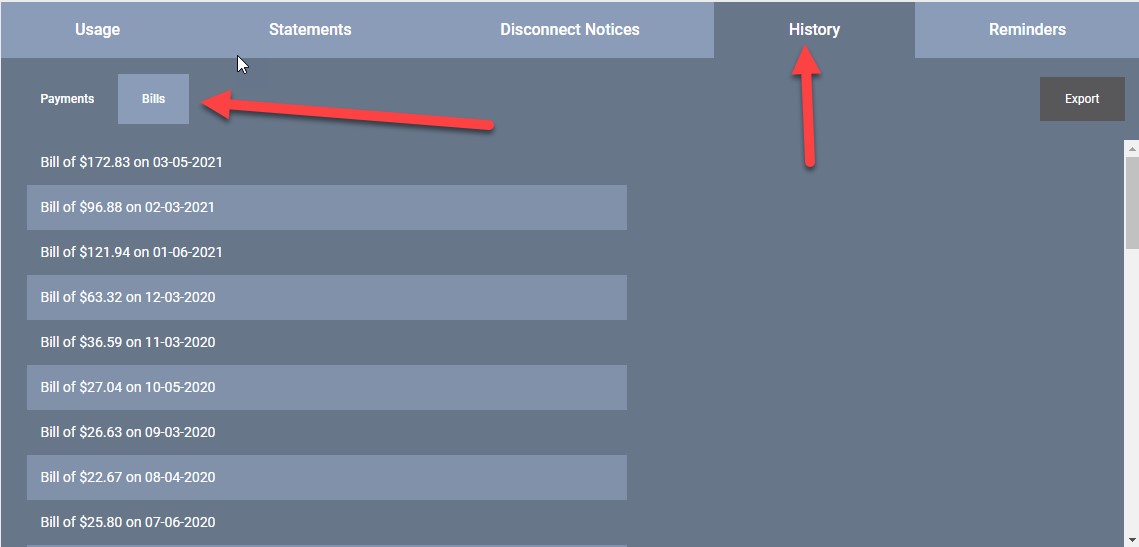
-
How do I read my bill?
We want to make it easy for you to understand the charges that appear on your bill. We created a dedicated page that provides detailed explanations on how your bill is calculated.
-
What is the balance on my account?
- Log in to your account
- On the home screen of the my account page, you will see the amount owed (1) and the total account balance (2) if you have a payment arrangement.
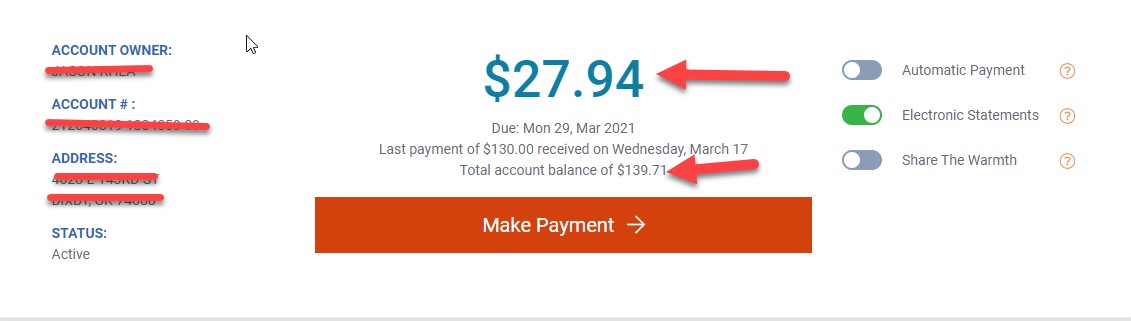
-
What rebates do you offer?
We have numerous natural gas rebates and incentives available for you to save money. These include residential, commercial and construction rebates. On our dedicated rebates page, you can learn about each one and how much money you can get back by switching or upgrading to natural gas.
-
How can I lower my bill?
-
How do I report an outage?
To report an outage, you can use the contact link below to schedule an appointment or speak to us. Our normal business hours are: Monday - Friday. 7:00 AM - 7:00 PM CST.
-
What do I do if I smell gas?
To report a natural gas odor or emergency, leave the area immediately and then call 911 and 800‑458‑4251.